How to Customize Your TikTok For You Page
Published on 21st of July 2025People love the TikTok app because it shows them exactly what they want to see. You will have noticed this yourself – when you start scrolling, you can keep going for hours because each new video is better than the one before.
This is mainly because your For You page is populated with videos that match your interests.
However, this doesn’t mean things never go wrong. If you scroll through your feed and notice videos that hold no interest for you, you can actually make some changes to adjust that.
The following steps will enable you to customize your For You page, allowing you to see only what interests you.
Contents
- Reset Your For You Page First
- Watch Videos More Than Once
- Engage With the Videos You Like
- Remove Keywords and Hashtags
- Use TikTok’s Content Preferences Sliders
- How the Algorithm Shapes Your For You Page
- Flipping the Algorithm Script
- For You Page Customization in a Nutshell
- Make a New TikTok Start in 2025
Reset Your For You Page First
In most cases, resetting the For You page will resolve the issue. To access this feature, simply tap the Profile icon in the app and then navigate to Settings and Privacy. Scroll down until you see Content Preferences.
Tap on it to open the next page, where you can select ‘Refresh your For You feed.’ You have to select ‘Continue’ and then ‘Refresh’ to complete the process.
Keep in mind that this step doesn’t work instantly. You will still have to filter through several unwanted videos before you start seeing the ones you are interested in again.
You can speed up the process somewhat by tapping on ‘not interested’ on the videos you don’t want to see.
Watch Videos More Than Once
 If you want to customize your feed properly after resetting, you should watch specific videos to the end and even rewatch them. This helps train the algorithm according to your preferences.
If you want to customize your feed properly after resetting, you should watch specific videos to the end and even rewatch them. This helps train the algorithm according to your preferences.
The more the algorithm picks up that you’ve watched a video more than once, the more similar videos it will promote on your For You page.
Engage With the Videos You Like
Even if you don’t usually comment on TikTok videos, you should engage with them if you want more of the same.
Like and share the videos you prefer seeing to create a ‘library’ on your profile. You can find these videos again by tapping the heart icon on the right side of your screen.
Remove Keywords and Hashtags
If you continue to see videos you have no interest in, try filtering out specific keywords to avoid them.
Open your profile and tap the three-line icon. Select Settings and Privacy, scroll down to Content Preferences, and then select Filter Video Keywords.
Here, you can tap on the Add Keyword button and type in the word you want to filter. For instance, if you don’t want to see painting for beginner videos, enter the keywords beginner or painter, etc. (You can only filter one word at a time).
Doing this will help remove specific content from your feed. You can also choose to filter these keywords from your For You Page. Remember to save your preferences after making any changes.
Use TikTok’s Content Preferences Sliders
 TikTok is in the middle of rolling out a ‘Manage Topics’ option, which has been in testing since August 2024. This option features a range of topic sliders that you can adjust based on what you want to see on TikTok.
TikTok is in the middle of rolling out a ‘Manage Topics’ option, which has been in testing since August 2024. This option features a range of topic sliders that you can adjust based on what you want to see on TikTok.
Currently, these sliders are quite broad, so you may not be able to eliminate specific content using this option just yet. But it does give you at least a little bit more control over what appears on your For You page.
TikTok is also developing AI-powered smart keyword filters that will further enable users to control their content exposure. Smart keyword filtering is a potential game-changer, especially when it comes to harmful content.
Still, it is essential to note that sliding down to ‘less’ on the content slider doesn’t guarantee that you will never see unwanted content again. You will just see less of it. It will take some time for TikTok to fine-tune these features properly.
How the Algorithm Shapes Your For You Page
As you implement the above changes, take note that these adjustments affect the algorithm.
TikTok monitors watch time, completion rates, rewatches, likes, shares, and comments. Out of these factors, watch time and replays are the strongest signals.
If you watch a video to the end or view it more than once, you are telling the algorithm exactly what type of content you want to see.
This also enables the algorithm to display relevant content on your For You page. Even if you only watch five videos in one hour, the algorithm is already learning your preferences.
Next up are profile visits and saves. Combining these actions with ‘not interested’ flags makes it easier for the algorithm to distinguish between the videos you may want to watch.
Moreover, if you engage with a particular trending sound more than once, you will see more videos featuring the same sound.
The same applies to hashtags and captions. Metadata helps the algorithm learn what is important to you.
Flipping the Algorithm Script
In addition to setting up a For You page you will enjoy, you may also want your content to appear on other users’ FY pages. As a content creator or influencer, you must learn how customization works when ‘flipping the script.’
For example, you can:
- Use ‘manage topics’ to tailor niche audiences for your content on the app.
- Create captions and hashtags that align with the followers you want to attract.
- Upload videos that include trending sounds and effects, combined with SEO-friendly captions.
- Encourage your followers to watch your videos to the end, rewatch them, and share and comment on them.
For You Page Customization in a Nutshell
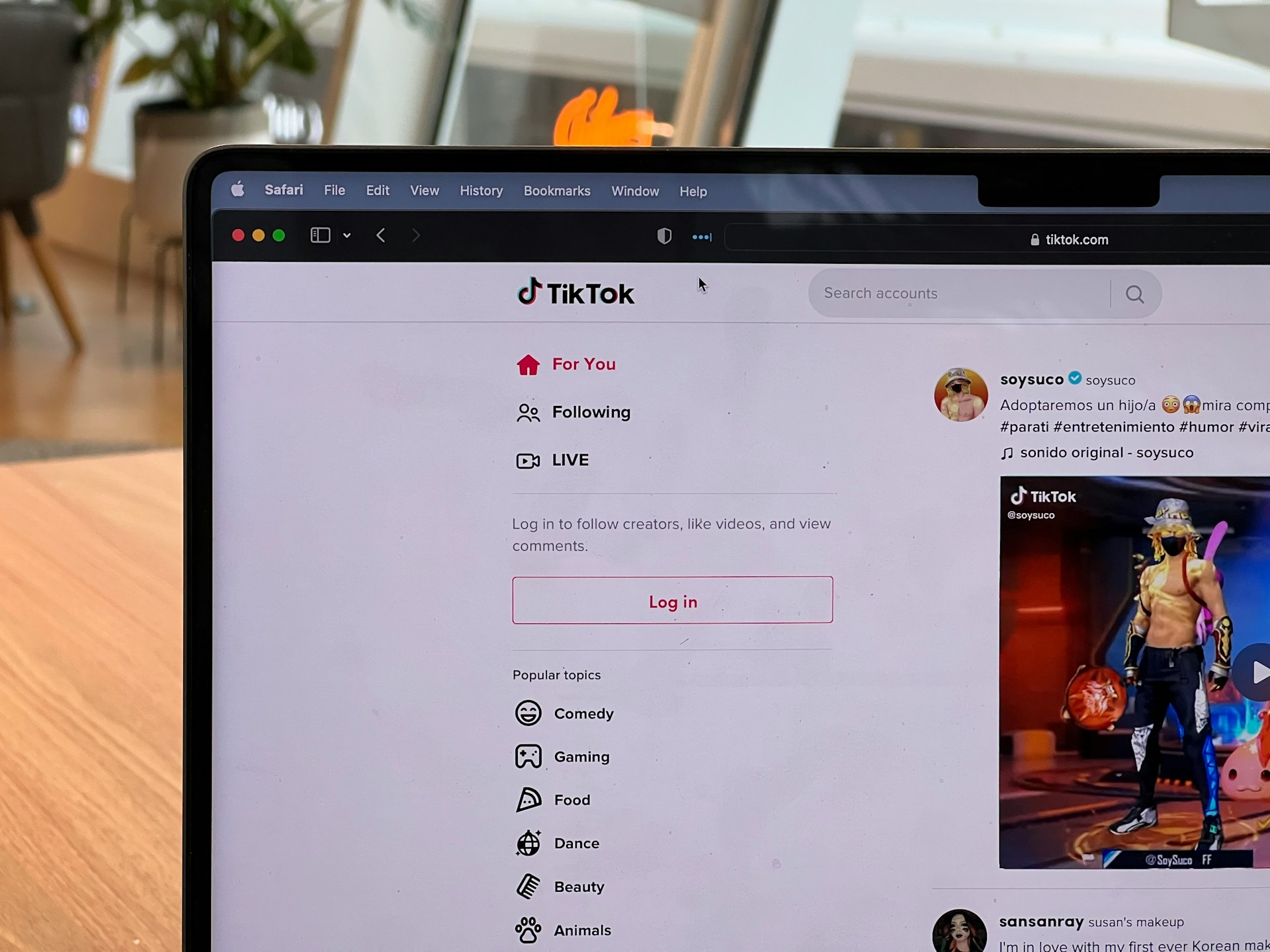 There is a lot to remember when customizing your For You page, so consider the following main points:
There is a lot to remember when customizing your For You page, so consider the following main points:
- Start fresh by resetting your feed. In extreme cases (where nothing seems to work), you can create a new account.
- Set filters and topic preferences.
- Engage with the content you enjoy every day.
- Use the ‘not interested’ function as much as possible.
- Explore new content creators to maintain a wide variety of content you want to see.
Make a New TikTok Start in 2025
When you customize your For You page, you don’t only create an environment that you enjoy on the app.
You also create a ‘vault’ of information and entertainment that you can shape as your interests change over time.
What this means for you is that you create a For You page dictated by your own choices and boosted by the algorithm.

